We are living during a time where blogging is exploding and free information is at our fingertips. We can’t go a day without wanting more information using Google for every little curiosity.
Blogging is your answer if you want to be known, make a difference, and earn money. It only takes 10 minutes to set up and a small amount of out-of-pocket expense.
Below you will be taken through the steps of creating your very own .com blog. Yes .com. It’s the only way you want to get started if you want to turn your blog into a business or even start earning a steady flow of cash.
Before you get started if you are still on the fence let’s chat for a minute.

Why Should You Start a Blog
Three years ago, I didn’t even know what blogging meant. Three years ago I didn’t think I would have to use coupons to make ends meet. Three years ago, I would have laughed if my future self told me that I would be making over $5,000 a month blogging. ( Income reports here! Plus, how we paid off our mortgage!)
I love blogging. I can’t stop thinking about it and always want to blog. Writing and helping other people save money is a passions. A passion I didn’t know was real, but it is.
What is your passion? What is it that you have a unique voice to share with the rest of us?
You need a passion to get started blogging. Because if blogging is entirely new to you like it was to me and you are out there googling everything you need to do, you will get tired, you will get confused, and you will get overwhelmed.
Your passion will carry you through.
- Tip? Think of a mission statement for your blog. Write it somewhere and make sure it aligns with your passion.
- Remember it when times are tough in your blogosphere.
Blogging is fun and hard. If you are a parent, it’s much like parenting but you have a wee bit more control! It sucks you in and consumes you so be careful when you start out.
- QUICK FACT: Did you know people make six figures blogging.? Or get ready, one blogger makes $90,000 a MONTH!

Before you commit to starting a blog I think it’s important to ask yourself these three questions:
What is my blog’s main focus?
What do my readers need when they come to my blog?
Why do I want to start a blog?
If you only want to start a blog for money and you have a family you are going to struggle. The reason is blogging takes serious dedication. I blogged for one whole year spending hours on the computer with ZERO pay.
I was doing so many things wrong. You can make money much faster than a year but you need to spend time or lots of money on it.
Grab a notebook and a cup of coffee and let’s get started!
Name Your Blog
The name of your blog is huge. It’s a pain to change it down the road but it can be done. It’s easier to try to have the name of your blog and domain match- but not necessary. Think of a name that draws people to find out more. To want to explore on your blog.
Also, keep in mind if you put cities into your name. You instantly put barriers up for the potential number of people you can reach.
For example, my first blog was Batavia’s Best Bargains. My mission was to just give people in my city the best deals. My city is under 30,000 people. When I realized I wanted to blog as a business the name was a bit of a downer.
Get a Domain
Once you have your name you need to have a domain. Think of this as your street address. This is also the name that people will be typing in to get to your blog. This is the name that people will see all over their Facebook page and all other social media accounts.
Ideally the name of your personal blog you want as your domain. Make it a good one. No pressure. ( This is the hardest part of starting a blog)
My suggestion, if you want to blog about coupons or deals, try to get a related word.
- Great Example- The Krazy Coupon Lady.
When thinking of your domain name think about your mission. What are you offering to your readers? There are thousands of coupon blogs, but if you focus on bringing something to your readers that’s unique, something they need, you will do just fine.
Don’t let the buzz of the blogging world is oversaturated scare you. If you are called in a certain niche no matter how many blogs there are- you are still you. There’s no one else like you.
I started my very first blog with GoDaddy and paid $5 for a two-year domain. They have some great deals for first-time buyers over there. I highly recommend them for your domain. I have found them to have the best price.
BUT if you choose Blue Host for a web hosting company they will give you a FREE domain.
Get a Hosting Company
Once you have your domain you need a hosting company. Think of this as the rent you are paying to live. Your domain needs a home on the world wide web. I have been with a couple of different companies.
My favorite and the one I have two of my blogs on currently is Big Scoots. I could NOT afford this hosting company in the beginning, but if you can afford it, I highly recommend it. The best beginner hosting for a WordPress blog is with BlueHost. I love that I am able to call them and speak with someone right away.
I have only had one time with my site having an issue with a plugin and they were on top of. Both companies have wonderful customer service.
For those of you who are just starting out and do not want to spend a ton of money I highly recommend Blue Host. They have great customer service and can fit any budget.
The best part is right now they have an amazing promotion going on for $3.95/month for hosting. Trust me that is a deal. That ends up being $36 a year. ( My other blog was on this for awhile)
If you are on the fence, I would sign up for this and get the ball rolling. Regular price is $7.99. If you grab their $3.95 hosting, they also give you the option for a free domain. So really if you are starting up right now is the time to grab this deal.
Even one of my favorite bloggers- Crystal with Money Saving Mom recommends them. PLUS they have a 30-day money back guarantee. So what’s to lose?
Let’s look at how easy it is to get started with Hosting. I didn’t have a step-by-step guide so it took me some time. I want to spare you that and show you how to do it.
1. Go to Bluehost.com and click the Get Started Button

2. Select Your Plan
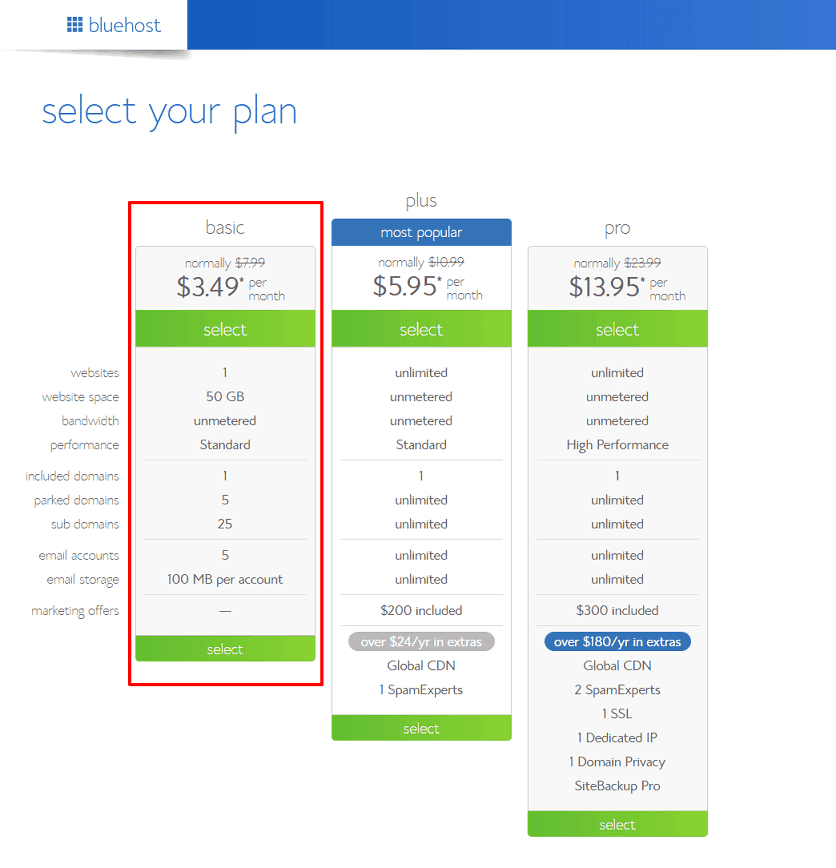
3. Select Your Domain Name
You should have already thought long and hard about the name of your blog and ideally, you would like your name to be your domain name as well. Here you have the chance to see if your domain name is available.
Remember that .com is the most trusted.
4. Fill Out Info
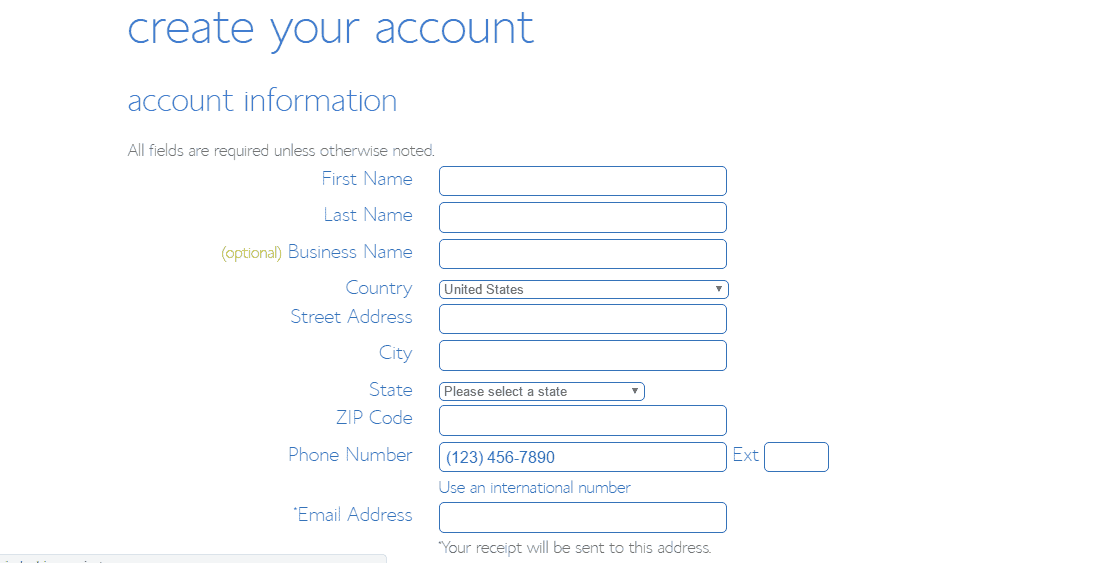
You will fill out your basic information and add in your payment information and the billing plan you choose.
Once that is completed you will be asked to create a login username and password. Once you set this up you can log in to your account.
5. Install WordPress
Once you have a domain and hosting company you need something to build your website on. I recommend using WordPress. It’s the easiest site to use and having the options to use plugins to minimize learning code is amazing.
It is free too! If I can do it, you can do it. My favorite site for questions with WordPress is wp beginner. You can read their great article on why they recommend WordPress here.
All my sites are built on WordPress. If you sign up with Bluehost you will have a 1-click install button which is another perk. If this seems intimidating here’s how you install WordPress.
[clickToTweet tweet=”YAY! I just started my blogging business with one click of a button! ” quote=”YAY! I just started my blogging business with one click of a button! “]
- Log in to your account to install WordPress. Click the start button.

Then you will need to select your domain name from the dropdown list.
The install has begun. Then click the box that says Show Advanced options and enter in your info. Hit the green Install button and boom you just started a blog!

After the installation is complete you will receive an email from “Mojo Marketplace”. Keep this email it’s important.
You will want to click the WordPress link.
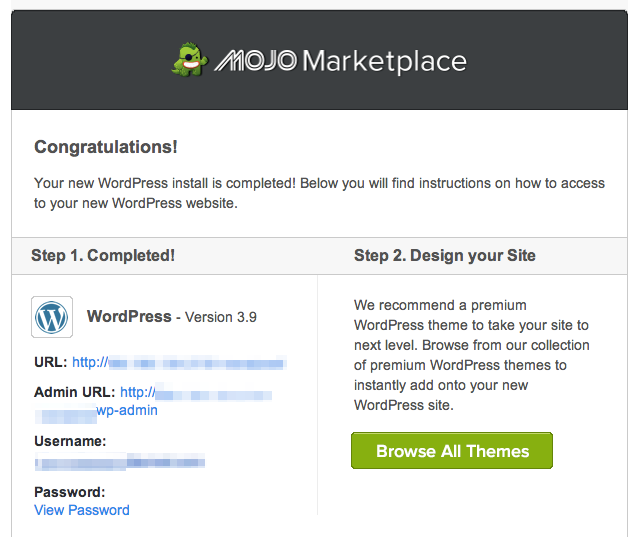
This will take you to your login to your WordPress account. This is where you will log in every time you want to write a post or work on your blog.
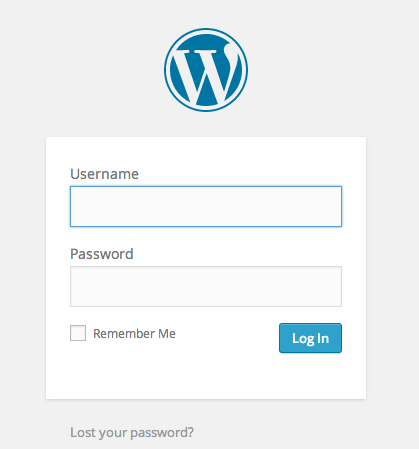
This is a peek at what your dashboard will look like.
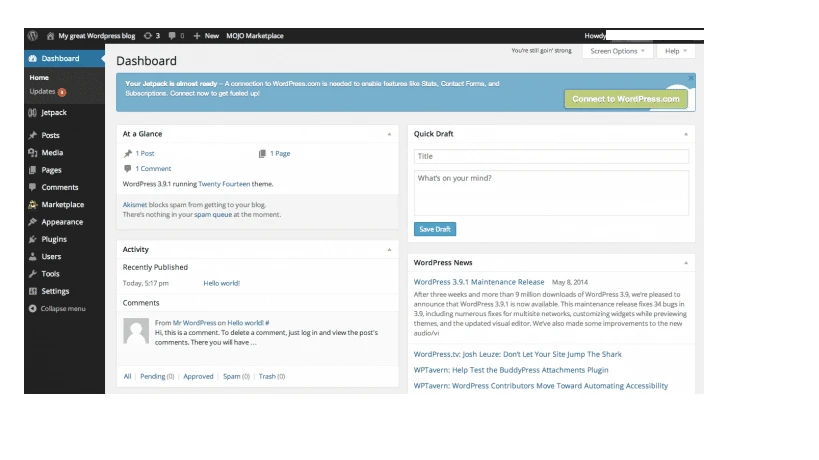
Choose a Theme
I highly recommend and so do many other bloggers StudioPress.
You can choose from a number of themes ( designs you like). You can also purchase the Genesis Framework, the foundation for your blog. The theme is what allows you to customize your blog and make it look pretty. It is highly recommended. I wish I started with Genesis and a professional theme.
The best part is they are priced affordable and after you buy one theme you get a 50% discount on any other themes you want!
Not sure what theme or design?
Ask yourself 2 questions:
What are some blog designs that you admire?
What is it that you admire about them?
Make a list of features that you would like to have on your blog.
When you find a blog with a design you like you can scroll down the bottom of the page and more than likely you will find a link to the designer.
If you have a few hours a day to work on the computer, you enjoy helping others, writing, and learning I encourage you to get started blogging.
The earning potential is limitless.
“I just started a blog because I’m limitless and so is my earning potential.”
My mom reminded me even though it took me a year to learn everything and start making just a $100 a month after two years here I am still doing it and still loving it and making more money each month.
The more I learn and put into it the more potential my blog has to grow and bring in an income.
Must Add Plugins
The first thing I have always done after logging into WordPress for the first time with my blogs is to install the following plugins. Plugins are a great way to add functionality to your site without writing in your own code.
Akismet spam protection for your blog
BackupBuddy backup your blog’s database for an extra layer of protection
Social Pug adds a section in WordPress below your content that allows you to control the picture and description that preloads when someone uses the social share icons on your articles or pages.
Wordfence Security protects your site against hackers.
RankMath optimizes your website and articles for Search Engine Optimization (SEO), this is an easy way to get your site found when people use a search engine such as Google.
Grammarly– This is a must-have to help you with spelling and grammar. I have it in my Chrome bar so even on social media, and emails it is always on correcting my grammar!
Short Pixel- This plugin will compress and optimize image files, improve performance and boost your SEO rank.
Set Up Google Analytics
Google Analytics is an in-depth way to track visitors coming to your blog and what they do when they get there. Once you start branching out and reaching out to companies, they are going to want to know and sometimes connect to your Google Analytics account.
It is exciting watching real time to see how many visitors are on your blog.
Create Social Media Accounts for Your Blog
Don’t think you don’t need a Facebook page or Instagram for your blog. These are all FREE ways to drive traffic to your blog. Facebook is a great outlet for coupon/deal blogs especially.
- Tiktok– if you only want to join one this is the one to join asap!
I recommend focusing on one traffic source you are familiar with first. If you use Facebook start really promoting your blog there.
Then attempt a social media platform next. Don’t try to grow ALL your social media accounts at once. You will get overwhelmed and burnt out.
Select an Email Provider
I have two recommendations for you Convert kit and Flodesk. ConvertKit it is the new popular amazing email kit all the bloggers seem to be going with and I totally get why. I have it set up on my blog here. I have to say since putting Convert kit on my blog- I went from 3,300 email subscribers to 9,900 in 3 months!
Research has shown that people like a plain style email over all the bells and whistles. MailerLite actually gives you both options, design or plain text. I love that. If you want to add a bit of style to your emails I highly recommend going with MailerLite.
Because I am frugal and practical and do not want to pay for an email service when I start a new blog, mailerlite is my choice for starting a blog. It’s free for up to 1,000 subscribers.
* I now recommend flodesk over mailer lite!
When I send an email with Convert kit and Mailerlite, it shows up front and center in my subscriber’s inbox giving me a much better open rate than I had with Mailchimp when I first started my blog.
*UPDATE 2022: I really did love Convertkit but with my email list growing to over 20k subscribers I couldn’t pay that amount. I’ve been so frugal in my business and it pays off. I joined Flodesk at the $19/month rate no matter your list size. For what I’m using it for I like it.
You can join Flodesk and save 50% off your monthly bill when you use my link here!
All a matter of what works best for your blog.
If you are worried about flodesk I have over 30k subscribers with them and I love it.
Have 12-20 Posts ready to go when you launch your blog.
This should be just enough to get you started and in the right direction. I started my first blog with two posts.
I had no idea to think about a potential reader coming to my site and checking out the menu and seeing nothing. Oh, how I had no idea what I was doing. That is why I love helping you.
Next post in Blogging will be about how to make money with your blog and the best resources for newbie bloggers!
Sign up for my email so you don’t miss when these posts go live!
DOWNLOAD YOUR FREE BLOG POST CHECKLIST HERE
- 7 Working From Home Tips For Success
- 12 Tips To Help You Actually Make Money Blogging
- 3 Free Ways For Bloggers To Automate Content To Readers
- How I Broke Up With My Obsession with Page Views
- How to Start a Blog: The Simple Beginners Guide
Have Fun and Promote
Remember when you hit publish to your article that you have to promote it. Readers won’t just flock to your blog unless you get the word out there. Focus on promoting more than writing in the beginning.
Don’t forget to have fun and remember your vision when starting a blog. It is overwhelming and information is abundant out there. Continue to pray and hear the Lord’s voice directing you where to go. Pray about your blog and your readers.
If you have any questions at all please leave a comment below or email me here.
Let me know what’s stopping you from starting a blog?

Discountler
Monday 5th of September 2022
Thanks for the best guide for creating a coupon blog
Shawn
Wednesday 22nd of April 2020
Hey Frugal Farm Girl. I found your blog through a link on your Building a Barn Debt Free article. I loved your article about starting a blog too. It was very detailed and informative until it got to the monetizing part of the blog and all that detail was left out. I was hoping to hear about how you were able to set up your blog to earn money to pay for your barn with blogging as your your side hustle. I would love to hear the rest of the story! By the way, your barn is gorgeous!
Tasia
Wednesday 22nd of April 2020
Hey Shawn! Thank you so much! That is a great point I need to include a link to the money part. I haven't wrote about my blogging journey in awhile, maybe it's time to do an update. Here are a few articles that you may find helpful for the money part.
https://www.thefrugalfarmgirl.com/12-resources-help-earn-steady-income-blogger/
This is a detailed look at the income I made when I first launched this blog, I'm excited to say it makes more than this now. https://www.thefrugalfarmgirl.com/income-report-blogging-frugal/
Are You Letting These 4 Things Destroy Your Business - The Frugal Farm Girl
Monday 23rd of October 2017
[…] Two and a half years later I’m running two blogs. One I started two years ago and this one. I work part-time on these blogs for the most part and make a decent part-time income. […]
11 Insider Facts Every Coupon Blogger Should Know
Saturday 25th of March 2017
[…] in the beginning, you can start a blog for cheap. It’s another amazing perk. But you can quickly fall into thinking you need to spend a lot of […]
My First Income Report- How I made $305 During my 4th Month Blogging - The Frugal Farm Girl
Monday 6th of March 2017
[…] you are thinking about starting a blog, this tutorial will help you get your blog up and running step by step. You will also score a FREE domain for a […]