Many of us hate grocery shopping. I would probably guess most of us hate how much it costs and what little we feel like we bring home.
Then we watch out kids eat everything new in one day. You’re back to what was left in the fridge, and you go out and spend more money all over again.

Does anyone else have a love/hate relationship with their smartphone? I know I do. I love it because I can save so much money with it, run my blogs, and keep up with friends and family, but I’m not too fond of it because I always want it. To look something up or see what’s going on. But, on the other hand, the to it is incredibly easy.
So if you are in love with your smartphone already, you will fall in love with these money-saving grocery apps.
Don’t be fooled. These apps even offer savings on produce; one app is entirely to save on organic items!
So get that smartphone ready!
Or a desktop computer because even some of these apps don’t require a smartphone!
If you think money-saving apps won’t be able to save your grocery shopping, check out the three things YOU must do before you grocery shop to have food in your fridge and meals prepared on the table HERE.
Below are Money Saving Apps to download and try if you want to save some hard-earned cash.
And if you are hardcore…. meaning you clip COUPONS and use a smartphone, you are in for mega savings. You can stack your manufacturer coupons with these apps!
Sometimes giving you items for FREE!
We work hard for our money. Let’s spend it wisely!
Free Money Saving Grocery Apps
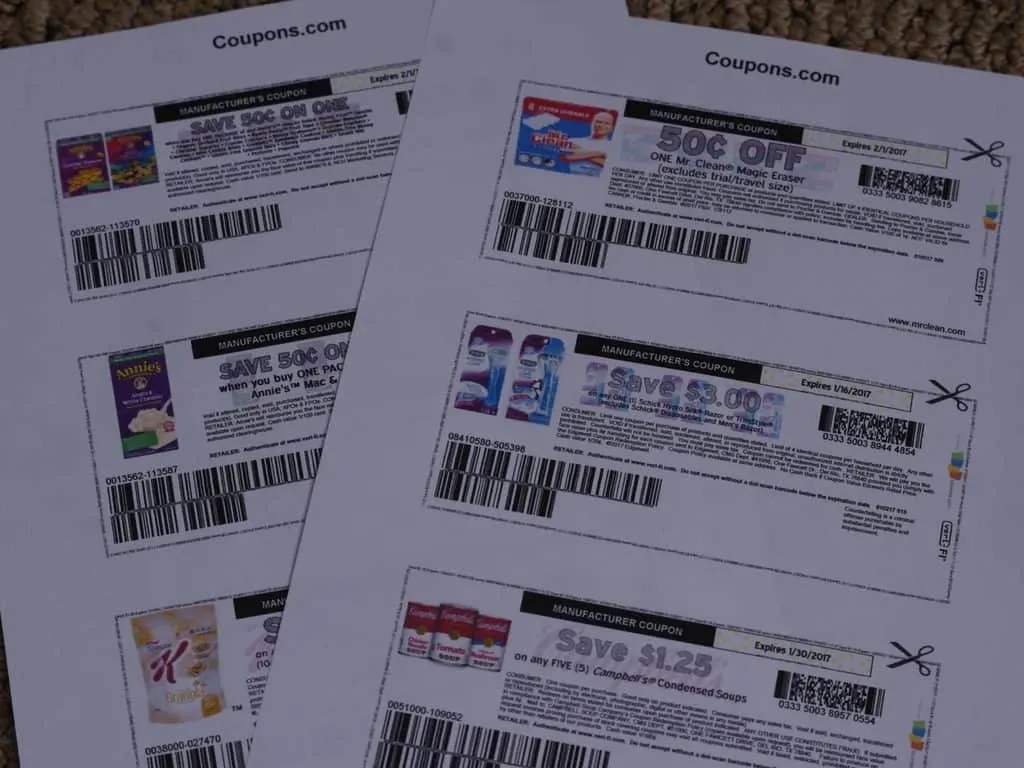
1. Coupons.com
This app continues to change with the coupon world. So long gone are the days of clipping twenty coupons; you can now use this app to do it for you.
All you need to do is link your store loyalty card and add coupons for your store. If your store doesn’t have a loyalty program, you can submit your receipt after you shop to get cashback. Snap a picture, and it’s that easy.
2. CoinOut
With CoinOut, you can take a snap of your receipt and earn rewards immediately. Plus, take advantage of weekly surprise bonuses that could increase the cashback in your wallet even more – without looking out for specific deals or spending extra time to see if an establishment is on our program.
Trying to cash in on ATM slips, lotto tickets, and the like? Sorry – these items aren’t eligible for the cashback program!
Find the merchant you plan to buy from and click shop now.
Adding your email address is the best way to get the maximum savings. Plus, you get a bonus for connecting it. For more details tap here.
3. Ibotta
This is the same concept as Checkout 51, but you have different offers at different stores. This app has a listing of local stores to choose from.
Tops Markets and BJ’s, Target, and Walmart are on there for my locals! This is my favorite app- especially when they offer the Free Thanksgiving Dinner deal and the Free snacks.
Check out the video I did of the Free Thanksgiving below.
You have to submit a picture of your receipt. This app does not work with my OLD, outdated smartphone. It may not work with all phones.
But it’s worth a try because they have many brand offers on there! Cash is put into your PayPal account or gift cards. This one is unique because they offer savings on beer, wine, and liquor!
You can connect your store loyalty cards now, too so you don’t need to take pictures of your receipt. When you shop at Walmart you scan the QR code at the bottom of your receipt, and that’s it.
Check out the video below on how easy it was to scan the Free Thanksgiving meal.

4. Target Circle (Formerly Cartwheel)
This is just for Target shoppers. You can add coupons to your account and scan the barcode from the tablet, phone, or printed bar code from your computer. If you shop at Target, you need this.
So many items are up and up, and you can combine Target coupons with manufacturer coupons with this! For triple stack savings and add in Checkout 51 and Ibotta, wow, oh wow!
You can also use circle offers for ONLINE shopping. Many times you add the item and choose free store pick up. This is a lifesaver, especially during the Holidays when Target offers their Toy Cartwheel of the day deals!
Don’t forget to use your Target Redcard to save 5% on your total purchase. Plus, you can hook this up to your debit card, so no extra credit card bill! You do NOT need a smartphone to access this one.
My favorite coupon blog for Target deals is this one.
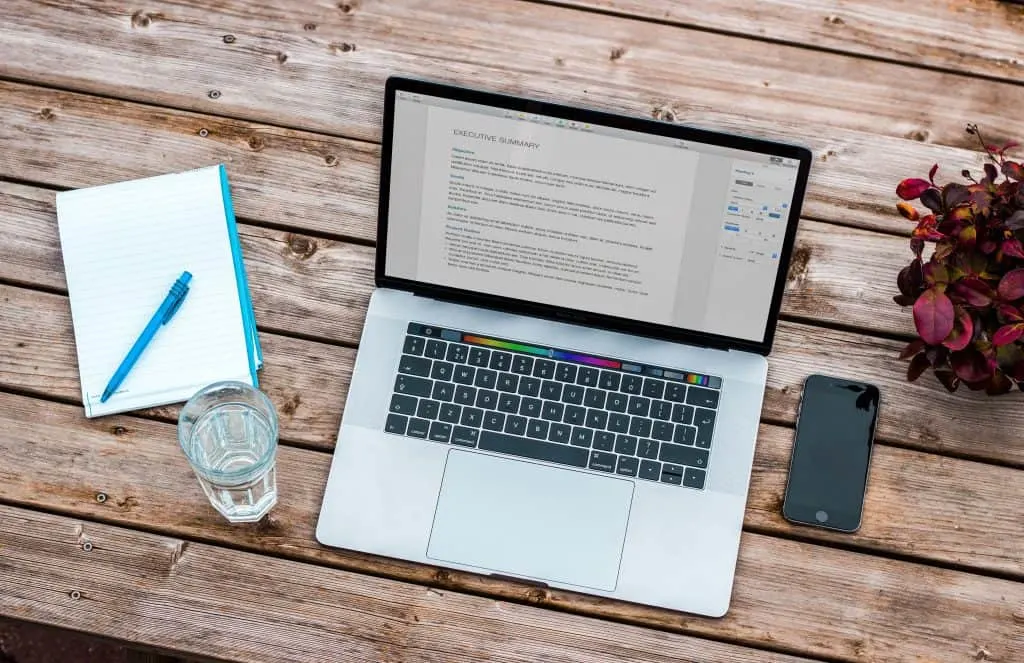
5. Rakuten ( Formerly ebates)
This one has been around a while, and it’s because it’s so easy to get cashback when you shop online. This app is now focusing on giving you cashback for in-store offers.
You’ll find famous retailers like Sam’s, Safeway, and Walmart. It’s worth checking out if you already use it to save money when shopping online.
6. Checkout 51
You check out the weekly deals posted to the site, buy a participating product, snap a photo of your receipt showing that you bought the item, and the app will credit you with cash.
You can buy the items from ANY STORE! Once your savings balance hits $20.00, the company will mail you a check.
You can buy the items from ANY STORE! Once your savings balance hits $20.00, the company will mail you a check. ( Or you can have it go to your bank account.) This is my favorite because they produce change weekly!
I like to use the product offers at Aldi because they can have some amazing prices each week. You do NOT need a smartphone to access this app.
7. Fetch Rewards
With this app, you will scan your receipts from any store and earn points for brands and products you are already buying. Once you reach 3,000 points, you can redeem the points for gift cards to different retailers, like Amazon, Target, Walmart, and more.
We hope you’ve found this list of apps helpful and that at least one of them will help you save money on groceries.
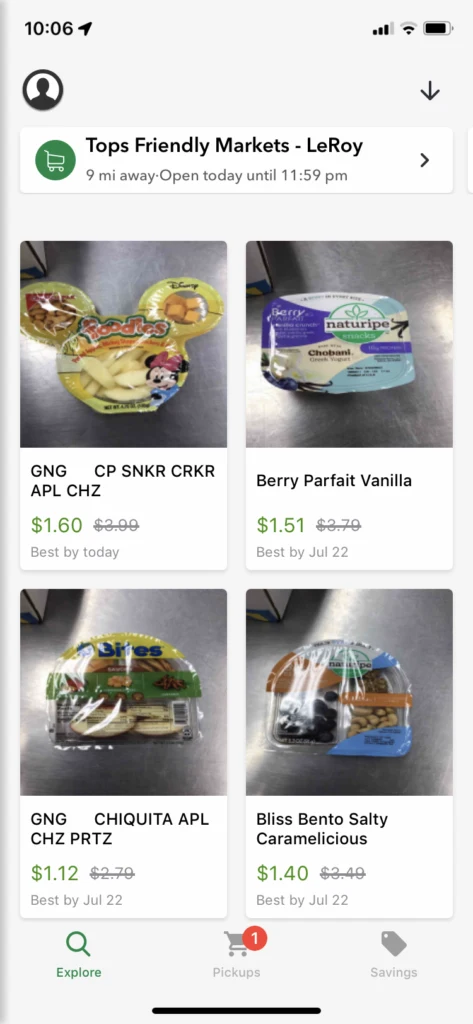
8. FlashFood App
If you hate couponing or paying for something and then getting money back, this is an app you need to become besties with. I’ve shared my whole experience using it in another blog post here.
But to sum it up, you open the app and check your nearest grocery store that participates( it will show it in the app) and look through the food you want. Then you add it to your cart, and you can go pick it up at your grocery store within minutes.
Sound too good to be true? It kinda is, in the sense that it’s only available to a limited number of regions right now. But if you have it, you are in luck, and yes, for my locals, we have multiple stores!!
What app will you think will be the most useful for you? Let us know in the comments below!
And don’t forget, if you ever need more tips on how to save money on groceries, we have a wealth of information on our website. Thanks for reading!

Beth Swartz
Monday 3rd of August 2015
One app I use all the time is WalMart Savings Catcher. You just scan your WalMart receipt after purchase and it checks with around 32 other stores for sales and price matches. When you want to cash in your savings, they send you a gift card code to your e-mail.
Tasia
Monday 3rd of August 2015
Beth thanks for sharing that tip about Savings Catcher!
robin
Monday 3rd of August 2015
Mobisave is the best of all! And you missed shrink too. These apps are all great!
Tasia
Monday 3rd of August 2015
Yes I just saw the waitlist for mobisave! Thanks!
Dana
Monday 3rd of August 2015
Mobisave! It's great! There is a waiting list but you do eventually get in.
Karissa
Sunday 14th of June 2015
Love the Cartwheel app. I had not heard of BerryCart until now - thanks! That's right up my alley. :)
Tasia
Monday 15th of June 2015
I know that Cartwheel app is awesome! Thanks for stopping by Karissa!
Debbie
Sunday 14th of June 2015
Thanks! Passing on to others.
Tasia
Monday 15th of June 2015
You are welcome Debbie! Thanks for sharing!