Let’s face it, nobody likes paying bills. But they’re part of life, and try as we might, we can’t get around ’em!
Who says bill paying has to be a pain, though? Sure, the money going out isn’t fun, but if you have the right tools in place, you can make bill payments easier than ever .
In this wonderful word of technology, we have great tools available to us but in most cases, they are categorically under used!
Below, we’ll discuss some tools in the toolbox for paying your bills that you can use to make the process easier. We’ll also address their pros and cons so you can decide which is right for you.
Having a system, no matter what you choose, is the most important thing you can do to make your life easier.

Create a Budget & Track Expenses
Before we get into the best ways to manage your bills, it is helpful to have a budget. Knowing the bills, you HAVE to pay monthly, and the ones you can adjust( like your grocery budget) is a huge game changer on your path to financial freedom. If you haven’t done a budget before, check out my ultimate guide to budgeting blog post here.
Create a budget that works for you and stick to it! Monitor incoming expenses against your outgoing payments each month, such as utility bills, loan repayments, etc., so that you have a good idea of what’s available in your account. This will help prevent unexpected surprises like overdraft fees or late payment penalties.
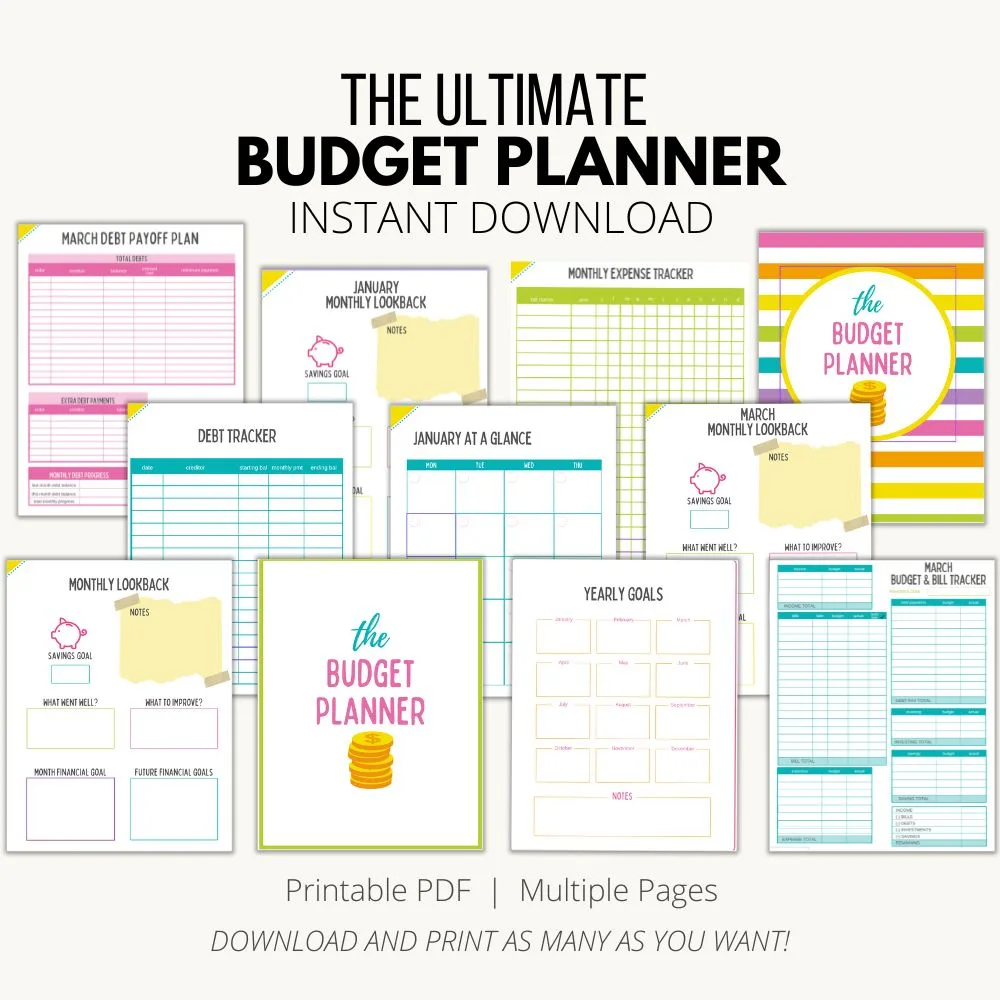
Consolidate Bill Payment into One Bank Account
If possible, consolidate all your monthly payments into one single bank account. Not only does this make it easier to manage your finances, but it also makes it less likely that payments will be missed as all income is concentrated in one place.
Plus, consolidating payments into one account often earns users rewards like cash-back bonuses or other perks!

Tool #1- Auto Paying Bills
Pros–
Schedule it once and forget it! Often the vendor itself will have an auto-pay option on their website. You enter the amount you want to pay, your routing and bank information, and date of debit, and you’re set up.
Your bills will be automatically debited each month. The biggest plus is your bills are on time monthly. For us, the easiest one to do this with is my cell phone bill. We only have one cell phone bill, and it doesn’t change. I’m still paying only $35 a month!
Cons:
If you run into some cash flow issues, you have to be sure to go in and change or cancel the debit date within the allotted period they allow you to change it, OR you will overdraft your bank account.
This may not be a good option if you have irregular pay dates or irregular expenses.
Hints: You can set your payment within the grace period, even if it is after the due date, without needing to request a payment date change. It’s usually ten days, but don’t assume!
Make sure you check that you’re not accruing late fees or bad pay history by over-staying your grace date.
Also, if you need to, vendors typically allow one due date change per account history, so if you know the due date won’t work for you, change the date. But choose wisely- typically, you get only one shot!

Tool #2- Online Bill Payments
Pros-
This system is typically offered through your bank, although some vendors offer the one-time bill payment option as well on their websites.
Done right, you can spend an hour or so once a month, and set up the dates that you want the vendors to debit your account for that month’s bills.
This is a great system for those with irregular pay dates because you have more control and insight into your budget and cash flow for that month!
Most banks now offer automated reminders for upcoming payments via email or text message which can be incredibly helpful. Set up reminders ahead of time for any bill due dates so you’re aware well in advance of when the payment needs to be made.
Cons-
You have to invest time monthly to set up these bill payments. Setting up and entering each payee can be a tedious process.
If you fail to have enough money in your bank accounts, recurring automatic payments may overdraw it.
Additionally, scheduled payments will not automatically stop if you cancel a service or postpone payment for any reason.

Tool #3 – Banking Apps to Pay Bills
Pros-
This is basically the mobile version of #2, but many people don’t remember to use the apps for their bank. You can do all the things on your app that you can do on their website in most cases, but they are more user-friendly.
The mobile banking app is convenient because you can utilize it while on-the-go (think lengthy medical appointments waiting room times, and dead times at the soccer field, etc.) so if you’re a multi-tasker, this is a great tool!
Cons-
If you lose your phone or it’s stolen, you run the security risk of someone having access to your banking info. These days though, our phones are an extension of our wallets and we all know to treat it as such!
Just be sure to include security measures as you would for any other information you don’t want shared with a thief. (password protection, lost phone locator apps, and etc.)
You may not be able to access all the same features as you would on a desktop or laptop. It is crucial to ensure your data in the app remains current and accurate. You can sign up for the banking apps newsletters for any up to date information.
Some banks require an annual fee for using their mobile banking app. Additionally, if you forget to update your app regularly, you may miss out on any new features that have been added since your last upgrade.
Don’t let these cons intimidate you too much, and we prefer online banking. The good news is when you have your utility bills, credit card companies, and car payments all set up in your checking account each month, you can quickly go in and pay your bills immediately.
With a little planning each month, your bill paying nightmares can become a thing of the past. Stop procrastinating and set up a system that works for you today.
